To manage Organisation and License Settings, go to Settings > Organisation. A list of settings is available.
Organisation Settings
The Organisation Settings record the trading name of the business. Details from here are used on documents such as Invoices, Statements, Packing Slips and reports. Go to Settings > Organisation > Organisation Settings and select Edit in the toolbar to activate fields.
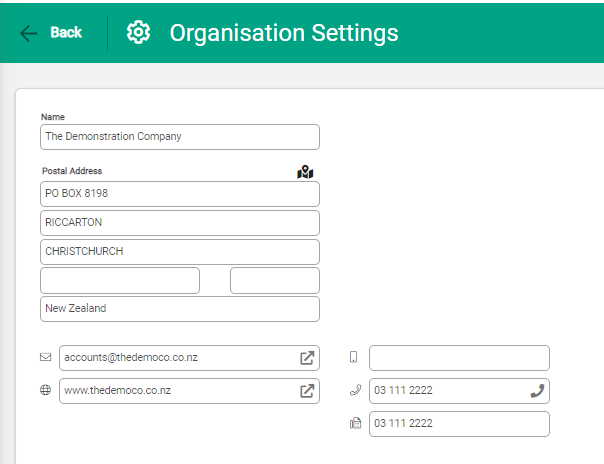
Enter your business details and Save.
License Settings
License settings are established when a License is first created.
Changes can be made at any time within the software. Go to Settings > Organisation > License Settings and select Edit in the toolbar to activate fields.
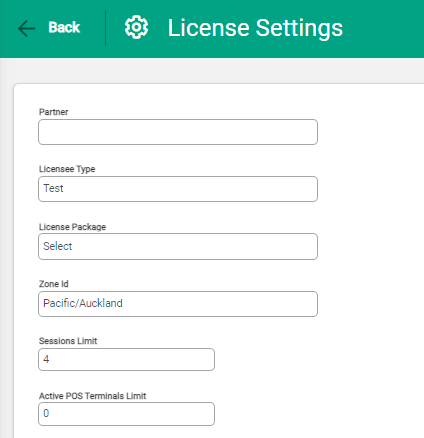
- Partner: your point of contact for software support.
- License Package: the Infusion subscription for the license.
- Zone ID: your local timezone.
- Sessions Limit: the number of sessions that may be active at one time. Note that there may be users logged into different sessions. The Session Limit determines how many sessions (including POS sessions) can be concurrently active. If all sessions are in use, subsequent users attempting to log in are notified Session Limits are exceeded. See https://infusion.helpjuice.com/faqs/1750847-how-do-i-login-when-it-says-session-limit-exceeded
Changes made to the License Package or Sessions Limit will generate a change of subscription fee.

